Learn XML Schema by Example: 1. Complex type
XML Schema development is one of the major requirements for the Web services. It is time to get rid of the RPC style and move to DOCUMENT style. First of this series I would like to start with complex type.
<?xml version="1.0" encoding="utf-8"?>
<xs:schema xmlns="http://www.ojitha.org" targetNamespace="http://www.ojitha.org"
xmlns:xs="http://www.w3.org/2001/XMLSchema"
elementFormDefault="qualified" attributeFormDefault="unqualified">
<xs:element name="process">
<xs:complexType>
<xs:sequence>
<xs:element name="person" type="personType"/>
</xs:sequence>
</xs:complexType>
</xs:element>
<xs:complexType name="personType">
<xs:sequence>
<xs:element name="name" type="xs:string"/>
<xs:element name="age" type="xs:integer"/>
</xs:sequence>
</xs:complexType>
</xs:schema>
To understand the above schema, refer to the following
See the instance xml document
<?xml version="1.0" encoding="utf-8"?>
<process xmlns="http://www.ojitha.org"
xmlns:xsi="http://www.w3.org/2001/XMLSchema-instance"
xsi:schemaLocation="http://www.ojitha.org file:///C:/XmlPad%20Projects/first/po.xsd">
<person>
<name>Ojitha</name>
<age>40</age>
</person>
</process>
Above diagrams and xml code created in WMHelp XmlPad.
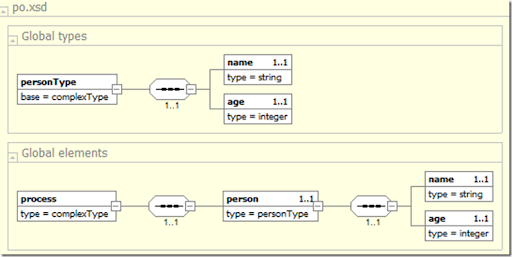

Comments
Post a Comment
commented your blog