RAD 2– Spring for Vaadin without Spring Boot
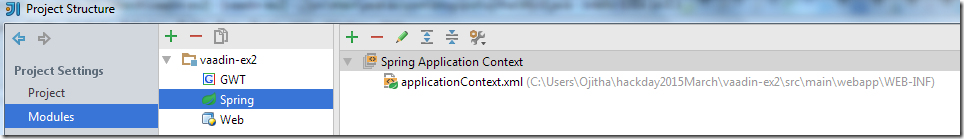
In my previous blog RAD 1 – Spring for Vaadin , I have introduced the recommended way of integrating Spring and Vaadin. In this blog, I am going to use the alternative way which is without Spring Boot explained in the article“ Getting started with Vaadin Spring without Spring Boot ”. This is the hardest way. I’ve configured this in the Intellij Idea 14. Create a maven archetype as explained in the Creating a Project with Intellij Idea :2.8.3 Create Maven Project. Create a new folder WEB-INF under the webapp folder. Create a applicationContext.xml under the WEB-INF folder. Now you have to add the Spring Facet to the project. You have to add the Spring Context created in the step 3. However, I first add the Spring module. My applicationContext.xml is as follows <?xml version="1.0" encoding="UTF-8"?> <beans xmlns="http://www.springframework.org/schema/beans" xmlns:xsi="http://www.w3.org/2001/XMLSchema-instance...