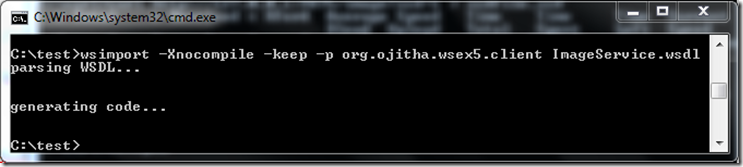RESTFul Servlets

I already wrote the blog on RESTFull Dynamic service proxy ( have a ). In this blog, address the use of Servlets, because Servlets are best candidates for RESTFul services. The main advantage is HTTPServlet which cover the HTTP communication completely. RESTFul (HTTP method) HTTPServlet GET doGet() POST doPost() PUT doPut() DELETE doDelete() In this blog, I just use doPost() to store Person object in the server side Map (employees) and get the complete list of people (employees) as a response. All of the implementation from the RESTFull Dynamic service proxy blog, except the PersonService, which is replaced by the PersonServlet.java as shown in the following listing. package com.blogspot.ojitha.wsex7.web; import java.io.IOException; import java.io.InputStream; import java.io.OutputStream; import javax.servlet.ServletException; import javax.servlet...