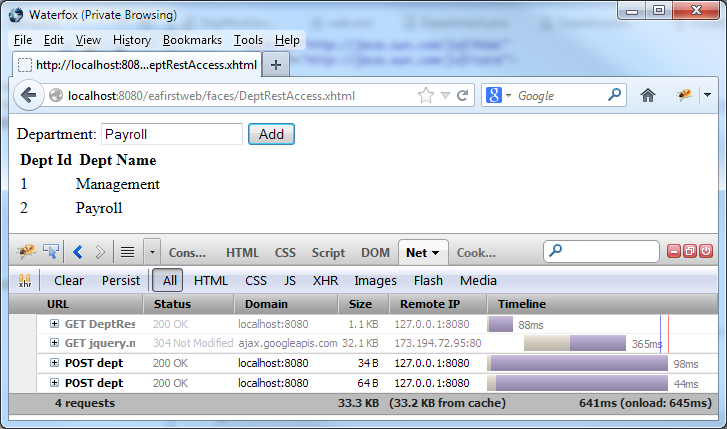Java EE 7 enterprise application development tutorial using Eclipse Kepler and GlassFish 4

In this tutorial, I am going to use the latest technologies (to date) Eclipser Kepler GlassFish 4 as an Enterprise application server MySQL 5.6 JSF 2.2 Maven NOTE: The second blog of this is available in the JSF 2 Ajax . I am going to use archetypes to create EAR, EJB and WAR components. First, add the maven repository archetype catalogue http://repo1.maven.org/maven2/archetype-catalog.xml to the eclipse archetype selecting the Windows->Preferences and then Maven. Fig: 1 add maven archetype catalogue. The next step is crating a web project. As shown in the following fig 2, you can find webapp-javaee7. If you have little knowledge about maven, you can create new web application. Fig 2: select archetype to create WAR, EAR and EJB For example as shown in the following fig 3, you need to specify the Group Id, Artifact Id and Package. For both WAR and EJB project you will get the following error but it can be ignored. “Plugin execution not covered by lifecycle configur...